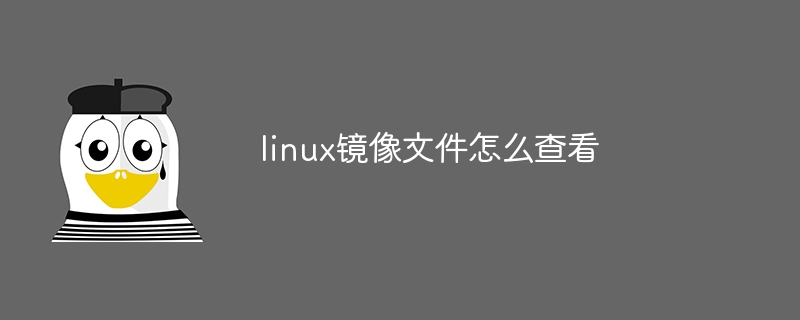
Linux 线程使用指南
什么是 Linux 线程?
Linux 线程是操作系统的轻量级进程,它与其他线程共享相同的内存空间和资源。线程使应用程序可以并发执行多个任务,从而提高性能和响应能力。
Linux 线程的使用
可以使用以下步骤在 Linux 中创建和管理线程:
1. 创建线程
pthread_t tid;
int ret = pthread_create(&tid, NULL, thread_function, (void *)arg);
if (ret != 0) {
perror("pthread_create");
}
- pthread_create 函数用于创建线程。
- tid 是线程 ID,用于识别线程。
- thread_function 是线程要执行的函数。
- arg 是传递给线程函数的参数(可选)。
2. 线程函数
线程函数是线程执行代码的函数。它接收一个参数(如果没有参数,则为 NULL)。
void *thread_function(void *arg) {
// 线程代码
return NULL;
}
3. 等待线程
主线程可以使用 pthread_join 函数等待线程完成。
int ret = pthread_join(tid, NULL);
if (ret != 0) {
perror("pthread_join");
}
4. 释放资源
线程完成执行后,应释放与该线程关联的任何资源。
示例代码
以下示例代码创建了两个线程,每个线程都打印一个不同的消息:
#include <pthread.h>
#include <stdio.h>
void *thread1_function(void *arg) {
printf("Hello from thread 1!\n");
return NULL;
}
void *thread2_function(void *arg) {
printf("Hello from thread 2!\n");
return NULL;
}
int main() {
pthread_t tid1, tid2;
// 创建线程 1
int ret = pthread_create(&tid1, NULL, thread1_function, NULL);
if (ret != 0) {
perror("pthread_create");
return 1;
}
// 创建线程 2
ret = pthread_create(&tid2, NULL, thread2_function, NULL);
if (ret != 0) {
perror("pthread_create");
return 1;
}
// 等待线程完成
pthread_join(tid1, NULL);
pthread_join(tid2, NULL);
return 0;
}</stdio.h></pthread.h> 以上就是linux线程怎么用的详细内容,更多请关注知识资源分享宝库其它相关文章!







发表评论:
◎欢迎参与讨论,请在这里发表您的看法、交流您的观点。